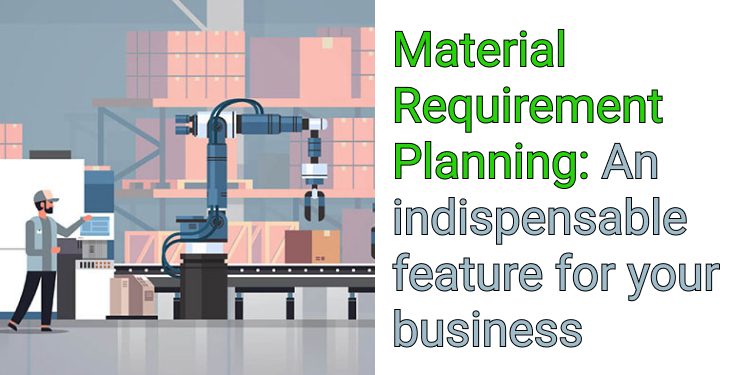It is said that “your work is the reflection of your identity, and your outcome is directly proportional to the inputs you make.” Similarly, in the biz world, your internal processes have a direct impact on your outer world. Inventory, Production, Finance & Human resources are fundamentals of any business, and tracking their processes is indispensable. Do you know tracking material is considered one of the challenges to conquer in any business?
Managing your material & production flawlessly means half the war won. Today, we will discuss how you can manage your materials effortlessly with Material Requirement Planning?
But, first thing first:
What is Material Requirement Planning?
Material requirements planning (MRP) is a planning and control system for inventory, production, and scheduling. It is a framework to help businesses plan operations, control their inventory, create Purchase/Job Orders for dependent components, and sometimes organize their logistics.
Through MRP, you can check the availability of your stock on a single dashboard, create purchase orders, job orders, or outsource in a click. You can also automate your MRP Procedure and place orders in a single click. Zenscale Material Management and Production Planning module allows you to utilize Material Requirement Planning feature to its best. You must be wondering how? Let’s learn how:
Step 1: Open Production Planning module and click on Job Orders to check the components required for your finished product.
Step 2: Once you enter the Job Order Section, Click on “Job Order (Hierarchical View), and you will enter the main dashboard of the feature.
Step 3: The main dashboard of Material Requirement Planning display multiple orders, their components required, and the quantity available for each.
Step 4: As you view the dashboard, you can create a collective Purchase Order or Job Order in a single click for all the items.
Step 5: If you have a Purchase order for one item and a Job Order for another item, you can create individual POs/Job Orders. Additionally, you have the option of Job work as well for outsourcing purposes.
Step 6: Once the orders are created, the next step is to select the vendor, enter the quantity requirement (if revised), mention the date, and thus it completes the process.
Step 7: Post the generation of PO or Job Order; your dashboard will display the details against the component.
Material Requirement Planning gives us a comprehensive and complete view of the inventory available at the warehouse or factory. Furthermore, it automates the stock levels by syncing Material Management & Production Planning which leads to accurate consumption & less wastage.
So, are you ready to ease your business processes & manage your inventory? Don’t Worry; Material Requirement Planning will do it for you!
How Material Requirement Planning benefits SMEs and Large Enterprises, you can check out exclusive case studies done for the clients using this feature.