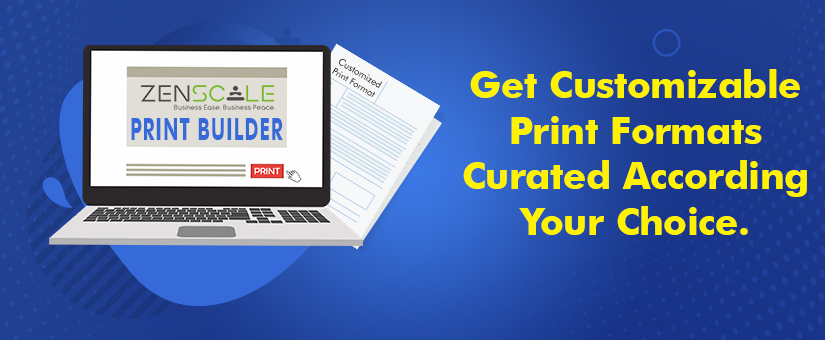Let's assume that you work in a garment factory, and your daily duty is to make a list of workers, their department, their duty timings, their shifts. Another task is to delegate work and track the progress of orders according to the deadline. For proper allocation and tracking, you have to make a format with a list of workers every day and mark the progress accordingly. Isn’t it hectic to create a format again & again and then get it printed every day?
What if we say that there is a way to reduce the task?
Print Format Builder is your permanent solution! It is a feature that helps in quickly making a simple customized format by adding essential data which can be used as a template for regular work. The Print Format Builder allows you to create the structures, customize them as per the requirements, and then print multiple copies.
Here’s how it can benefit you:
Predefined Templates: With Print Builder, set a predefined template for your module, and then you will only have to make editions before printing.
Time-Saving: One of the time-consuming tasks is to write the same circular/letter/report time and again for different employees. Print Builder eliminates this issue by setting a predefined template that can be directly printed for use.
User-Friendly: Another benefit of using Print Builder is that it is user-friendly & easy to use. The templates are visible in all the modules allowing the user to download & print without any restrictions.
Print Format Builder is an elementary & uncomplicated feature that automates the task of making reports, letters, circulars, or forms. Set the format once and give a command for the rest.