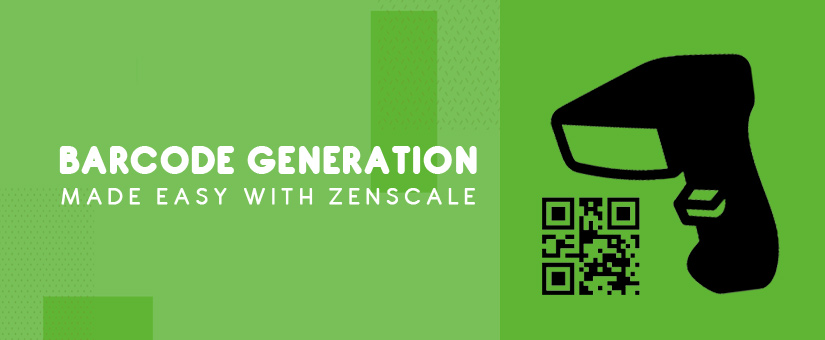Whenever you buy a grocery item, receive a parcel or track an asset, you encounter barcodes. These ubiquitous barcodes are used in businesses irrespective of their size. Barcoding allows unique identification of goods, services, or assets and facilitates automatic capture of data stored in them. UPC and GS1-128 barcodes are adopted by businesses worldwide to facilitate unique identification in retail and logistics, respectively. In supply chains, barcode generation for a product or service is performed only once. For example, for each product manufactured in a factory, a barcode is generated only once and serves as the products’ unique identity.
Zenscale’s cloud ERP software includes a Material Management module which is user-friendly. This module contains the Barcode sub module and facilitates easy generation of barcodes – which are one-dimensional (linear) images – for materials based on batch, stock material, or packing list. For instance, an FMCG (Fast Moving Consumable Goods) company that produces different types of beverages in different quantity packaging will immensely benefit through the use of Zenscale cloud-based ERP for barcode generation. The barcode system thus helps them maintain a unique identity of each product and associate related information with each manufactured product.
A barcode can include the manufacturer’s identity and a product number allocated by the manufacturer that indicates the product’s unique identity. Using the cloud-based ERP software, product attributes such as expiry date and batch/lot number can be added and printed on barcode labels. You can design barcodes that will be suitable for your specific industry as well as your products, services, or assets so as to enhance business value. A dedicated barcode thus assigned for each product manufactured by a company or a service provided by a company facilitates real-time tracking.
Using the Barcode Sub-module
The steps to use the Barcode sub-module in Zenscale’s cloud-based ERP software for generating barcodes are as follows:
- Go to the Barcode sub-module in the material management module.

- All the materials along with their details will be displayed on the screen.
- If barcodes already exist for materials, you can select them from the list and import.
New Barcode Generation
If a barcode needs to be created for a product using Zenscale’s cloud-based ERP software, then follow these steps:
- Select that material in the list as shown.

- Click on “Setting” at the top right corner of the screen.

- Choose the required “Print” option and add it.

- Once it is done, click on “Get Barcode New” to generate and print barcode labels. You can view the generated barcode labels on the screen.

Thus, barcodes can easily be generated using the cloud-based ERP solutions and printed on A4 Size label sheets. You can change the size of the labels and the information to be printed to suit your business requirements using the cloud ERP. A unique identity for each product can thus be created and relevant information be added as well. Barcodes assigned can then be printed using a barcode printer.
Barcode Scanning
Barcode information can be retrieved whenever required by reading barcodes using barcode readers, also called scanners. A scanner can then input the barcode information into another system’s database. The information in barcodes can thus be captured and shared from the point of manufacture or origin to the point of sale or dispensation.
Barcodes for Tracking and Tracing
Barcodes help businesses meet product tracking as well as tracing requirements. Barcodes help track the movement of a product from the point of manufacture to the point of sale. Stock levels of goods can be monitored using barcodes to facilitate just-in-time inventory management. Tracing products to the lot/batch level is essential when defective products need to be recalled; barcodes make such tracing possible. Zenscale ERP software allows a materials management system to be connected to a warehousing system, there by facilitating running a business with greater ease and higher efficiency.